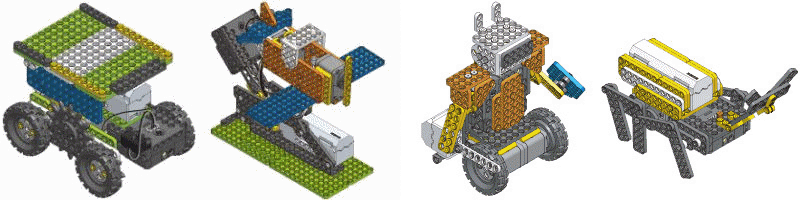
With Edbot Dream you can build 20+ different robots from the same kit and code them with Scratch 2.0, Scratch 3.0, Python, Java, JavaScript, Node.js and many other languages with multi-user networking support.
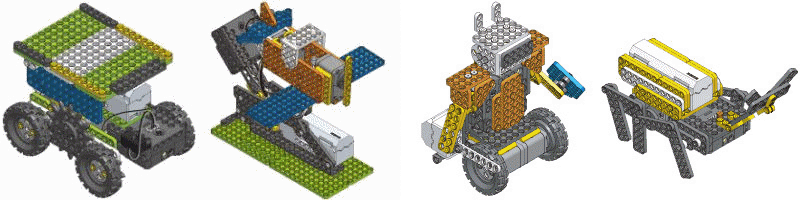
|
To get started please read the Edbot Dream Owner's Guide. This includes lots of useful information and some very important safety precautions. Following these safety precautions will keep you, the people around you and your Edbot Dream safe. |
The Edbot Dream Assembly Guide provides assembly instructions in PDF format for 20+ robots.
You can also view the assembly instructions using the 3D animated R+ m.Design App from Robotis.
Next you'll need to download and set up the Edbot Software. This software connects your code to your Edbot Dream.
|
When you switch on your robot, make sure you hold the power button down until the unit beeps twice. This ensures the robot is in command mode. |
The following programming guides are language specific and contain all the gory details to enable you to code your Edbot Dream.
We've compiled Coding Edbot Dream with Scratch 3.0 to help you get going with the Edbot Dream blocks.
If you're still on Scratch 2.0, Coding Edbot Dream with Scratch 2.0 will help you learn the Edbot Dream blocks.
If Python’s your thing, you’ll need to use the comprehensive Edbot Dream Python API.
The Edbot Dream Java API helps you get started with Java and provides everything the advanced programmer needs.
The Edbot Dream JavaScript API provides an easy-to-use, powerful API to control your Edbot Dream robots.
