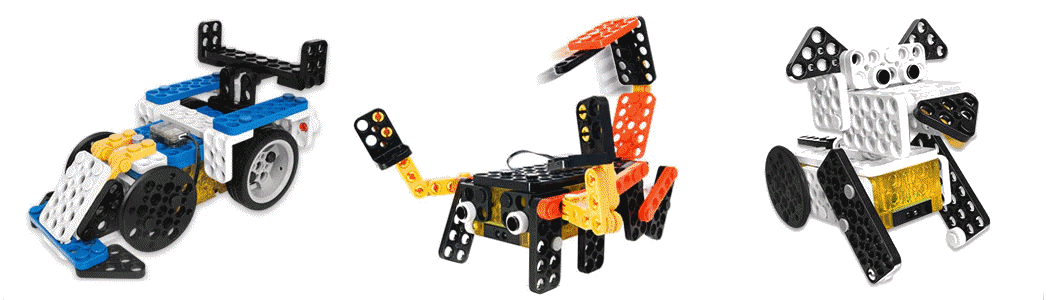
Edbot Play&Code is based on the Robotis Play 700 STEAM kit. The kit enables you to build 6 different robots with easy-build rivets. Choose from the car, scorpion, puppy, windmill, bear or bird. When you’ve finished with a particular robot, take it to pieces and build the next one! The CM-50 microcontroller (the yellow box) includes built-in sensors, a buzzer, motors and a socket for the included Bluetooth module.
Your Edbot Play&Code kit also includes an Edbot Play&Code Product Key for use with the Edbot Software. The software connects to your Edbot Play&Code using the included Bluetooth module. This allows you to program your Play&Code in Scratch 2.0, Scratch 3.0, Python, Java, JavaScript, Node.js and many other languages with multi-user networking support. Currently only the Windows version of the Edbot Software supports Edbot Play&Code.
For remote control, you can use the Robotis R+ Play 700 app on your smart phone to control your robot. Refer to the instruction booklet for help downloading and installing it.
|
You don’t need to purchase a BT-410 dongle for use with the Edbot Software, you simply need a Windows PC with Bluetooth 4.0 or above. |
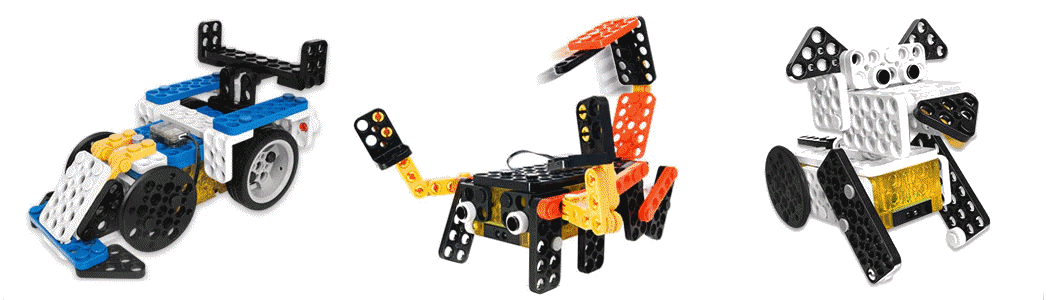
Next you'll need to download and set up the Edbot Software. This software connects your program to your Edbot Play&Code.
|
When you switch on your robot, make sure you hold the power button down until the unit beeps twice. This ensures the robot is in command mode. |
The following programming guides are language specific and contain all the gory details to enable you to program your Edbot Play&Code.
We've compiled Coding Edbot Play&Code with Scratch 3.0 to help you get going with the Edbot Play&Code blocks.
If you're still on Scratch 2.0, Coding Edbot Play&Code with Scratch 2.0 will help you learn the Edbot Play&Code blocks.
If Python’s your thing, you’ll need to use the comprehensive Edbot Play&Code Python API.
The Edbot Play&Code Java API helps you get started with Java and provides everything the advanced programmer needs.
The Edbot Play&Code JavaScript API provides an easy-to-use, powerful API to control your Edbot Play&Code robots.
