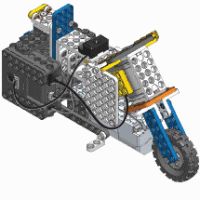
Use the keyboard to control your motorcycle. Move forwards or backwards, left or right and speed up or slow down. Don't forget the emergency stop!
Before proceeding please make sure you've read the Edbot Dream Owner's Guide. This includes lots of useful information and some very important safety precautions. Following these safety precautions will keep you, your students and your Edbot Dream safe.
|
Download the assembly instructions. Note you won't need the remote control or IR-10 remote control receiver, we'll be controlling the robot using Bluetooth! |
When you've finished building, you'll need to plug the Bluetooth module into the microcontroller. This will allow the Edbot Software to connect to the robot.
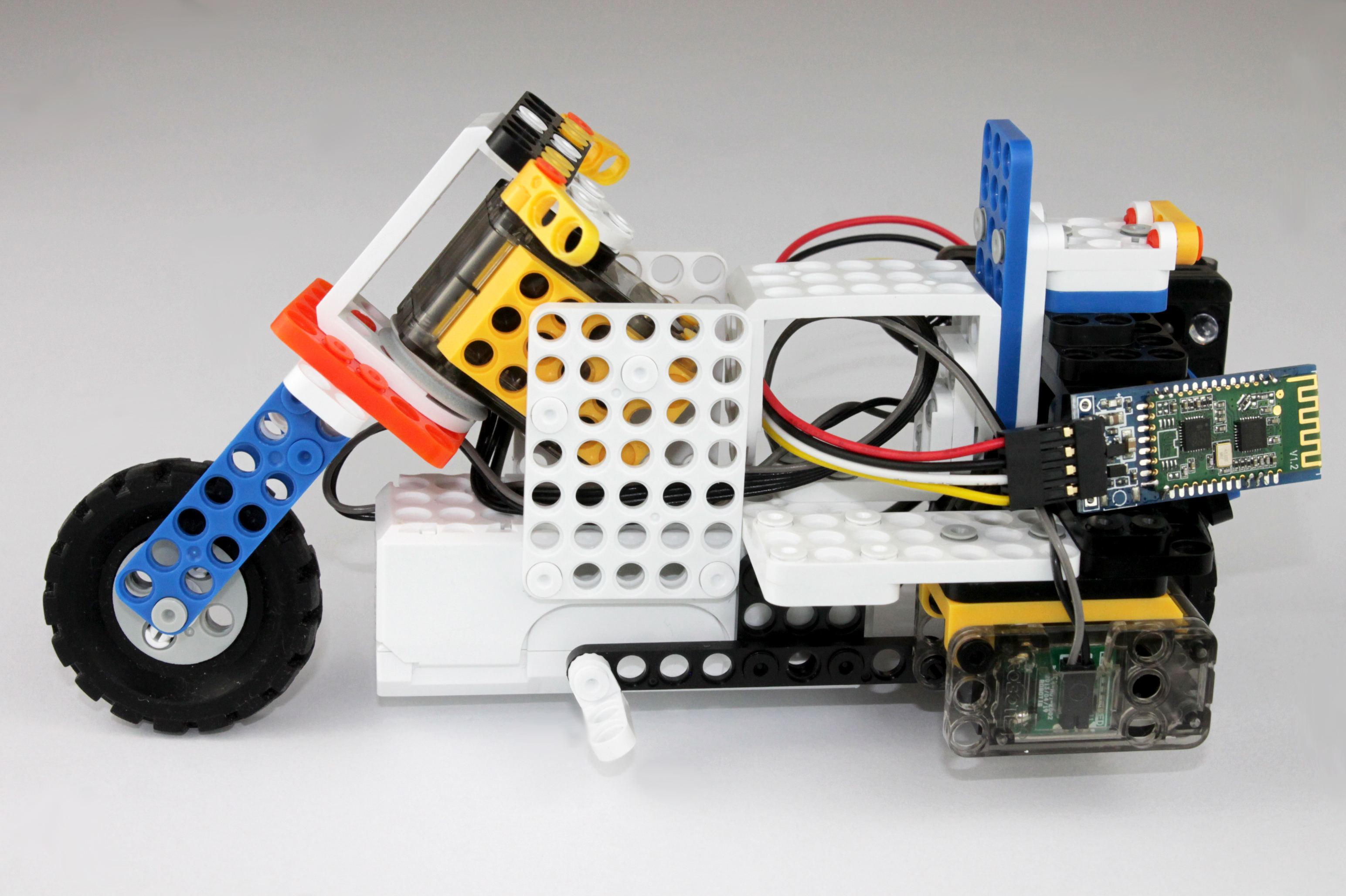
Make sure the Edbot Software is set up and running. Hold down the start button on the Edbot Dream microcontroller until the unit beeps twice. After a short time the robot should connect to the Edbot Software. Now it's time to code!
To get you going we provide the dream_motorcycle project for Scratch 2.0 and 3.0 created automatically when you generate the Scratch sample projects using the Edbot Software.
As a starting point try the dream_motorcycle.py Python script in the Edbot python folder. Before running it, you'll need to change the robot name at the top of the script.
Place the robot on the floor and run the script. The motorcycle should start to move forwards slowly. Speed up by pressing the 'Z' key, slow down with the 'X' key. Turn left or right with left and right arrow keys. Change direction with the up and down arrow keys. Have fun!
