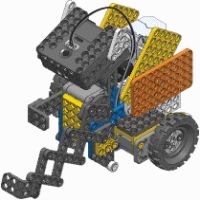
The security robot.
Before proceeding please make sure you've read the Edbot Dream Owner's Guide. This includes lots of useful information and some very important safety precautions. Following these safety precautions will keep you, your students and your Edbot Dream safe.
|
Download the assembly instructions. |
When you've finished building, you'll need to plug the Bluetooth module into the microcontroller. This will allow the Edbot Software to connect to the robot.
Make sure the Edbot Software is set up and running. Hold down the start button on the Edbot Dream microcontroller until the unit beeps twice. After a short time the robot should connect to the Edbot Software. Now it's time to code!
