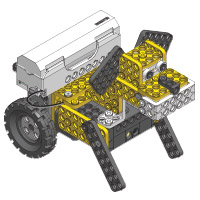
The noisy puppy. Watch it chase its tail and see how it obediently stays inside its area, barking all the way!
Before proceeding please make sure you've read the Edbot Dream Owner's Guide. This includes lots of useful information and some very important safety precautions. Following these safety precautions will keep you, your students and your Edbot Dream safe.
|
Download the assembly instructions. |
When you've finished building, you'll need to plug the Bluetooth module into the microcontroller. This will allow the Edbot Software to connect to the robot.

Make sure the Edbot Software is set up and running. Hold down the start button on the Edbot Dream microcontroller until the unit beeps twice. After a short time the robot should connect to the Edbot Software. Now it's time to code!
To get you going we provide the dream_puppy1 and dream_puppy2 projects for Scratch 2.0 and 3.0 created automatically when you generate the Scratch sample projects using the Edbot Software.
The dream_puppy1.sb2 project makes the puppy bark a few times and chase its tail. Lots of fun.!
The second project, dream_puppy2.sb2 does a little more. You'll need the A3 paper with the printed black loop that comes with your Edbot Dream. Place the puppy in the middle of the loop and run the project. The puppy should sense the black line and manoeuvre to stay inside the loop. It's quite a noisy puppy so turn your speakers on for the full effect!
